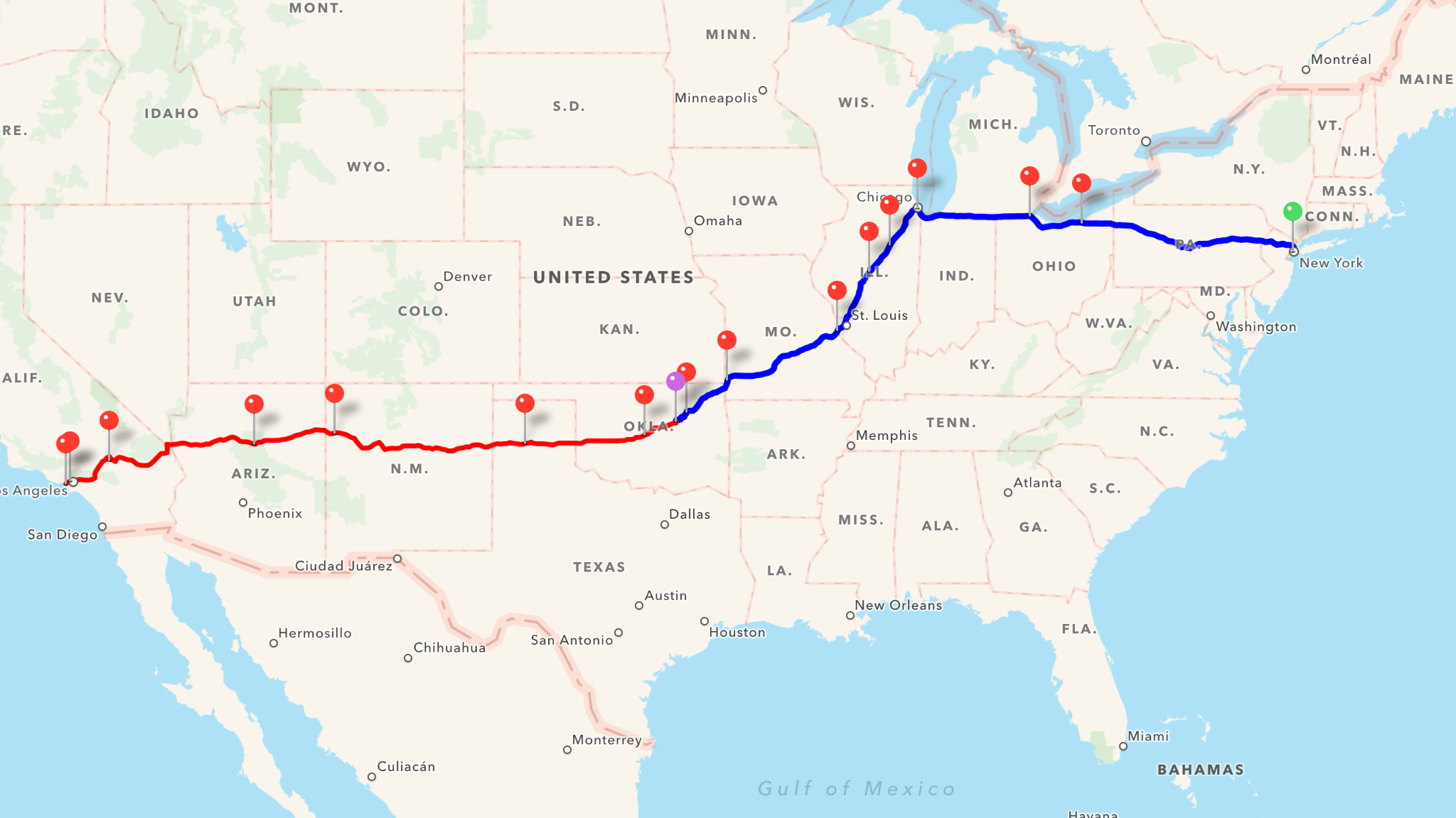I have created a set of YouTube videos to help you to get started using my “Virtual Journeys” apps.
The “Getting Started” video for “Virtual Journeys for Fitbit” can be viewed below:
The equivalent for “Virtual Journeys for Strava” is:
The full series of videos can be viewed via the following links:
2 – Adding Your First Route
3 – Calculating Your Route
4 – Tracking Your Activity
5 – Amending Your Route
6 – Defining Multiple WayPoints
7 – Adding Additional Routes
Although the videos are written for “Virtual Journeys for Fitbit”, they are equally applicable to “Virtual Journeys for Strava” and even “Virtual Run, Bike & Hike” since these are share the same codebase. You just need to substitute Strava for Fitbit whenever you see it